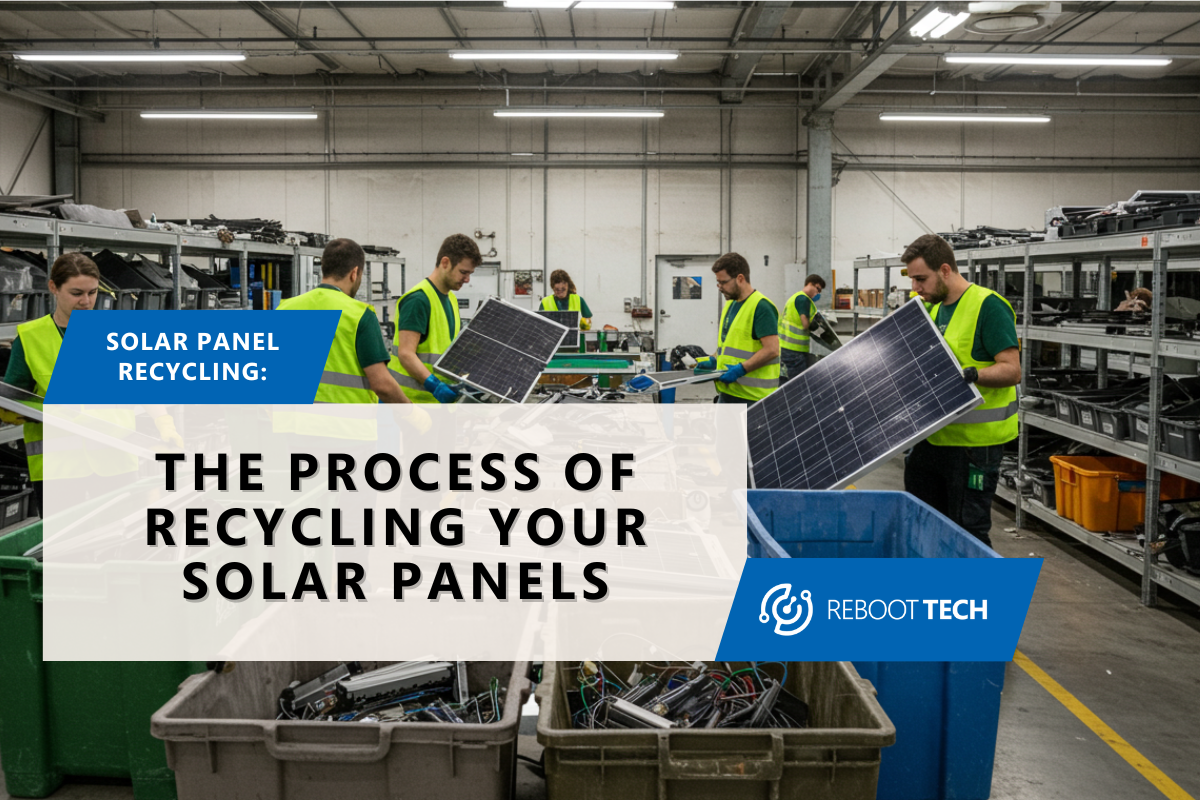Recycling Hard Drives Sustainably
Every device we own holds a hidden world within, especially hard drives. These compact, often-overlooked components house sensitive data and valuable materials, making their disposal a matter of both security and sustainability. But what happens when your hard drive outlives its usefulness? Can you toss it in the trash? Absolutely not!
This guide unpacks the crucial steps to sustainably recycle your hard drive, protecting both your personal information and the environment. You’ll learn when it’s time to recycle, why data destruction is vital, how to find certified recycling centers, and the common pitfalls to avoid.
Keep reading to discover practical tips that ensure your hard drive’s journey doesn’t end in a landfill but contributes to a cleaner planet and a more secure digital future.
When Would You Need to Recycle a Hard Drive?
You might think, “I’ll never need to recycle a hard drive.” But the truth is, it’s more common than you think. Upgrading your computer, disposing of old laptops, or even decluttering can leave you with outdated hardware. Many people forget that a computer isn’t just one part—it’s an assembly of components, with the hard drive being one of the most crucial.
So, why is this important? Hard drives store sensitive information like passwords, financial data, and personal files. Simply throwing it away could expose you to identity theft or data breaches. When you’re upgrading, it’s vital to ensure your hard drive is recycled responsibly and your data is destroyed securely.

The Importance of Data Destruction
Data destruction isn’t just a recommendation—it’s an absolute necessity. In 2024, cyberattacks have reached unprecedented levels, showing just how vulnerable personal and corporate data can be. Consider these real-world examples:
National Public Data Breach
- Records Compromised: 2.9 billion
- Details Exposed: Names, Social Security numbers, addresses, and more.
- Impact: Led to lawsuits, company bankruptcy, and widespread identity theft.
Ticketmaster Breach
- Records Compromised: 560 million
- Details Exposed: Payment details and personal information.
- Impact: Legal battles and customer trust issues.
Change Healthcare Ransomware Attack
- Records Compromised: 145 million
- Impact: Disrupted healthcare services nationwide, exposing critical patient information.
These breaches highlight the catastrophic consequences of unsecured data. Even a single hard drive with sensitive information could cause immense damage if mishandled. By securely destroying your data, you reduce the risk of your personal or business information falling into the wrong hands.
How to Sustainably Recycle Your Hard Drive
Recycling a hard drive isn’t as simple as tossing it into the nearest recycling bin. To ensure sustainability and data security, follow these steps:
1. Locate a Certified E-Waste Recycler
- Look for certifications like EPA, DTSC, or ISO 14001. These ensure the recycler meets environmental and safety standards.
2. Prepare Your Hard Drive
- Before recycling, back up any files you want to keep. Once done, format the hard drive to remove data. While this doesn’t fully erase sensitive information, it’s an essential first step.

3. Use Professional Data Destruction Services
- Certified recyclers often offer data destruction services. This involves shredding or degaussing the hard drive to ensure no data can be recovered.
4. Drop It Off
- Bring your hard drive to the recycling facility. Many centers accept e-waste for free and handle the recycling process from start to finish.
Working with a trusted e-waste recycler ensures the materials in your hard drive, such as rare earth metals, can be repurposed for new devices, reducing the demand for mining and manufacturing.
How NOT to Recycle a Hard Drive
While recycling your hard drive responsibly is crucial, there are common mistakes to avoid:
- Don’t Throw It in the Trash
- Hard drives tossed into landfills contribute to toxic waste and e-waste pollution. Their components, including metals and plastics, can harm the environment for decades.
- Don’t Let It Gather Dust
- Keeping old hard drives lying around isn’t helpful. Not only does it waste valuable materials, but it also leaves your data vulnerable to theft.
- Avoid Non-Certified Recyclers
- Not all recycling centers follow sustainable practices. Ensure your chosen recycler is certified to handle e-waste ethically.
By avoiding these pitfalls, you can play an active role in creating a sustainable future while protecting your data.
Why Choose Reboot Tech for Hard Drive Recycling?
If you’re looking for a trusted partner to handle your hard drive recycling, Reboot Tech in Ontario, California, is here to help. As a certified e-waste recycling and IT Asset Disposition center, we specialize in secure data destruction and sustainable recycling practices.
Why Work with Us?
- Certified Expertise: We hold EPA and ISO certifications, ensuring top-tier recycling services.
- Free E-Waste Drop-Off: Convenient and cost-effective disposal of your hard drives and other e-waste.
- Environmentally Responsible: We prioritize sustainability by repurposing materials and minimizing landfill contributions.
Don’t let your old hard drives sit around collecting dust or, worse, end up in the trash. Contact Reboot Tech today for secure, eco-friendly recycling.
Recycling Your Hard Drives The Right Way
Recycling hard drives responsibly is about more than decluttering—it’s about protecting your data and contributing to a healthier planet. Whether upgrading your computer or clearing out old devices, remember the importance of secure data destruction and certified recycling practices.
At Reboot Tech, we make the process simple, safe, and sustainable. So, if you’re in Ontario, California, and ready to recycle your hard drive, drop by our facility. Let’s work together to secure your data and create a greener future.