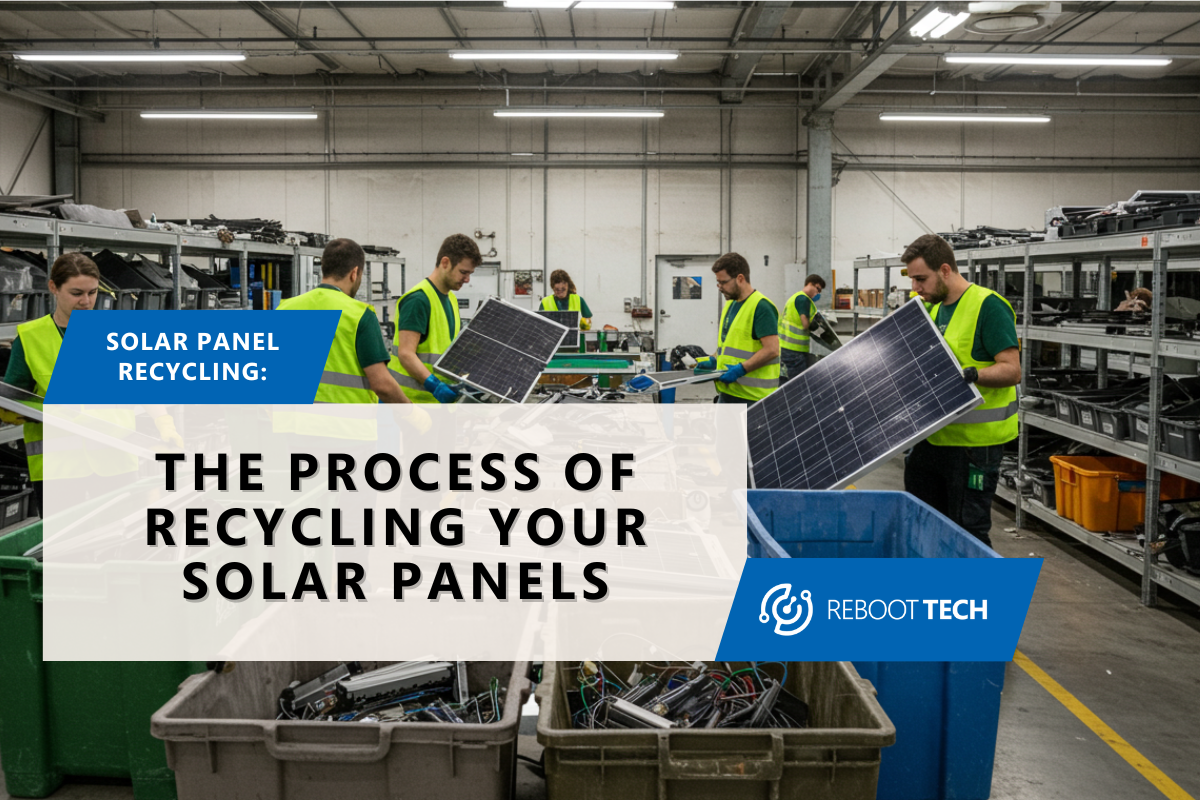Preparing a Server for Recycling
In today’s digital world, businesses rely heavily on server equipment to store and manage vast amounts of data. But as technology evolves, even the most powerful servers eventually become outdated, leaving companies with the question: How do you recycle server equipment properly? Whether you’re upgrading your hardware or closing down a data center, knowing how to safely and responsibly dispose of old servers is critical for both data security and environmental sustainability.
Improper disposal of servers can lead to a host of issues, from data breaches to environmental harm due to the hazardous materials found in electronic waste. In this article, we’ll guide you through the server recycling process. This ensures your data is safe while getting rid of e-waste. We’ll cover the importance of recycling servers, how to prepare your server for recycling, and why it’s important to work with certified e-waste recyclers.
The Importance of Server Recycling
Before we dive into the steps for recycling servers, it’s important to understand why this process matters. Servers store critical data and powering websites, databases, and applications. However, once these machines reach the end of their lifespan, simply tossing them in the trash is not an option.
Server equipment contains valuable materials, such as metals and plastics, that can be reused. But they also have harmful materials, like lead, mercury, and cadmium. These can be dangerous to the environment if not thrown away correctly.
Here are a few reasons why recycling server equipment is so important:
1. Environmental Impact: Throwing old servers into landfills contributes to the growing problem of e-waste, which contaminates soil and water with toxic substances. Recycling allows for the recovery of valuable materials while preventing harmful chemicals from damaging the environment.
2. Data Security: Servers store sensitive business information, so it’s critical that data is properly erased before the equipment is recycled. Working with a certified e-waste recycler ensures that data is wiped securely, reducing the risk of data breaches.

3. Regulatory Compliance: Businesses are often required to follow strict regulations when it comes to the disposal of electronics, especially when handling sensitive data. Proper server recycling ensures compliance with data protection laws and environmental regulations.
By recycling servers responsibly, businesses can not only protect the environment but also safeguard their data and stay compliant with industry standards.
Step 1: Create a Data Backup
Before you can recycle your server equipment, the first and most crucial step is to create a data backup. Servers often store critical and sensitive data, such as customer information, financial records, and proprietary business files. Losing this data could result in major disruptions or legal issues, so you’ll want to ensure that everything is backed up properly before decommissioning the server.
Here’s how to create a secure backup:
- Choose the Right Backup Method: Depending on your needs, you can back up data to another server, a cloud storage service, or external hard drives. Cloud backups are particularly useful as they offer scalability and remote access.
- Verify the Backup: After backing up your data, verify that everything was transferred correctly. The last thing you want is to discover missing files after your server has been recycled.
- Store Backups Securely: Once your data is backed up, make sure it is stored securely, either in a different server location, on encrypted hard drives, or within a trusted cloud storage provider.
Backing up your data ensures that no important files are lost during the server recycling process and that your business can continue operating smoothly.
Step 2: Clean the Server Internally and Externally
Once your data is safely backed up, the next step is to clean your server equipment both internally and externally. Cleaning the internal data ensures that all sensitive information is wiped clean, while external cleaning ensures the equipment is free of dust and debris.
Internal Cleaning (Data Wipe):
It’s important to ensure that no data remains on your server before it’s sent to be recycled. Simply deleting files is not enough—data can still be recovered from hard drives if not properly erased. Instead, perform a full data wipe to completely remove all information from the server.

- Use a data destruction tool or software to wipe the server’s drives. Many programs comply with industry standards like NIST-800-88, ensuring that data is destroyed beyond recovery.
- Alternatively, you can remove the hard drives from the server and have them physically shredded by a certified e-waste recycler to guarantee that all data is completely destroyed.
External Cleaning:
Before recycling, it’s a good idea to give your server equipment a physical clean. Dust, dirt, and debris can accumulate inside the machine over time. While this won’t affect the recycling process, cleaning the server externally ensures it’s in a more presentable condition if you plan to donate or refurbish the equipment.
- Open the server casing and gently remove dust using compressed air.
- Wipe down the exterior surfaces with a clean cloth to remove dirt or grime.
While this step isn’t essential for recycling, it’s a good habit to keep server equipment clean before passing it on.
Step 3: Deactivate Network Devices on the Server
The next step is to deactivate any network devices associated with your server. Servers are often connected to various network components, including routers, switches, and other devices that help manage the flow of data. Before recycling the server, it’s important to disconnect these network devices and ensure that the server is fully decommissioned from your network.
Here’s how to deactivate network devices:
- Disconnect from the Network: Make sure the server is fully disconnected from your internal network and is no longer accessible remotely.
- Deactivate Network Settings: Remove any network configurations, IP addresses, or DNS settings that were associated with the server to prevent unauthorized access.
- Notify Your IT Department: Ensure that your IT team is aware of the server decommissioning process, so they can properly document the removal and make necessary updates to the network.
Deactivating network devices prevents security risks and ensures the smooth removal of the server from your business’s infrastructure.
Step 4: Take to a Certified E-Waste and ITAD Center
Finally, once your server equipment is prepared, it’s time to take it to a certified e-waste recycling and ITAD (IT Asset Disposition) center. Certified centers specialize in handling electronics like servers and can ensure that the equipment is recycled responsibly and in compliance with environmental regulations.
Why choose a certified ITAD center?
1. Data Security: Certified centers provide data destruction services, including hard drive shredding and secure data wiping. This ensures that your sensitive information is fully destroyed before the server is recycled.
2. Environmental Responsibility: Certified e-waste recyclers follow strict guidelines for the disposal of hazardous materials like lead, mercury, and cadmium. These materials are safely extracted from servers and disposed of without harming the environment.

3. Regulatory Compliance: Businesses are often required to comply with specific environmental and data protection regulations. Working with a certified e-waste and ITAD center ensures that your server recycling process meets all legal requirements, helping your company avoid fines or penalties.
When choosing a recycling center, make sure they have the necessary certifications as these are industry-standard certifications for responsible electronics recycling. A reputable ITAD center will also provide a certificate of destruction. This gives you peace of mind that your data and equipment were handled securely and properly.
Recycling Server Equipment
Recycling server equipment is an important process that helps businesses stay compliant with environmental laws and protect sensitive data. By backing up your data, cleaning your server, deactivating network devices, and working with a certified e-waste recycler, you can safely and responsibly dispose of old servers without risking data breaches or environmental harm.
Whether you’re decommissioning one server or managing the disposal of an entire data center, following these steps will ensure a smooth and secure server recycling process. Remember, server equipment contains valuable materials that can be reused, so choosing a certified recycler is key to reducing e-waste and building a more sustainable future.